This comparison tries to optimise time efficiency (40% weighting), math functionality (30%), reliability (20%), future portability (5%) and privacy/security (5%). Each solution is graded very good (100% of weight awarded), good (67%), bad (33%) and very bad (0%) for each category based on my experience. I apologise for the sample size of 1.
Paper: 53%
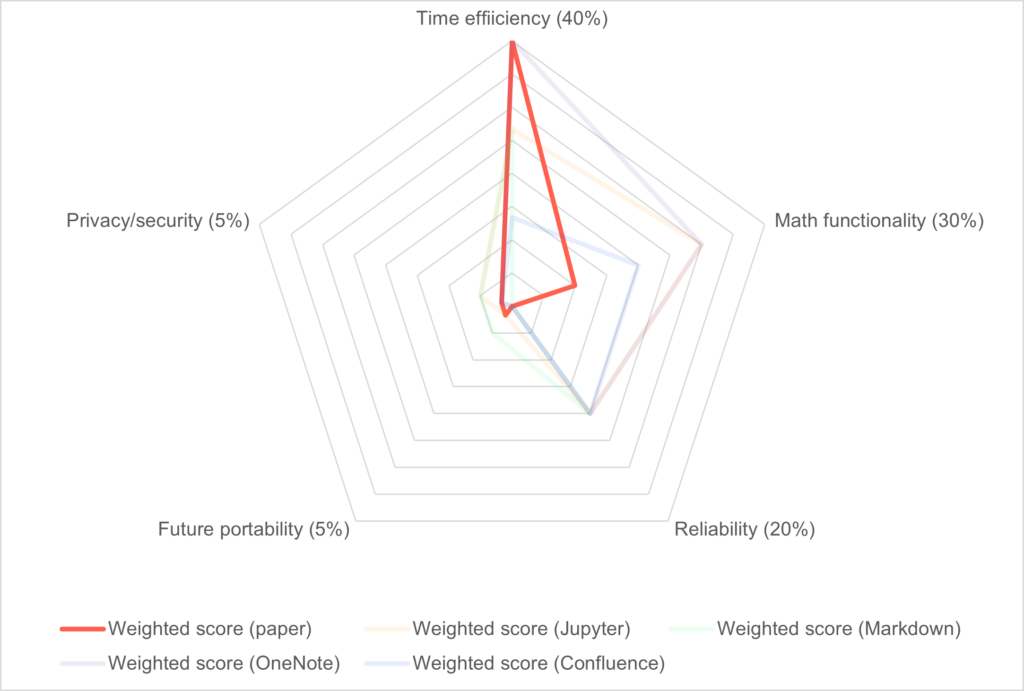
Sadly the worst option despite the obvious versatility, however a great complement to digitising later in one of the solutions below. For the record, OCRing hand-written notes is a non-starter and indexing/search would be horrendous.
Time efficiency: very good
Math functionality: bad
Reliability: very bad
Future portability: bad
Privacy/security: bad
Confluence (55%)
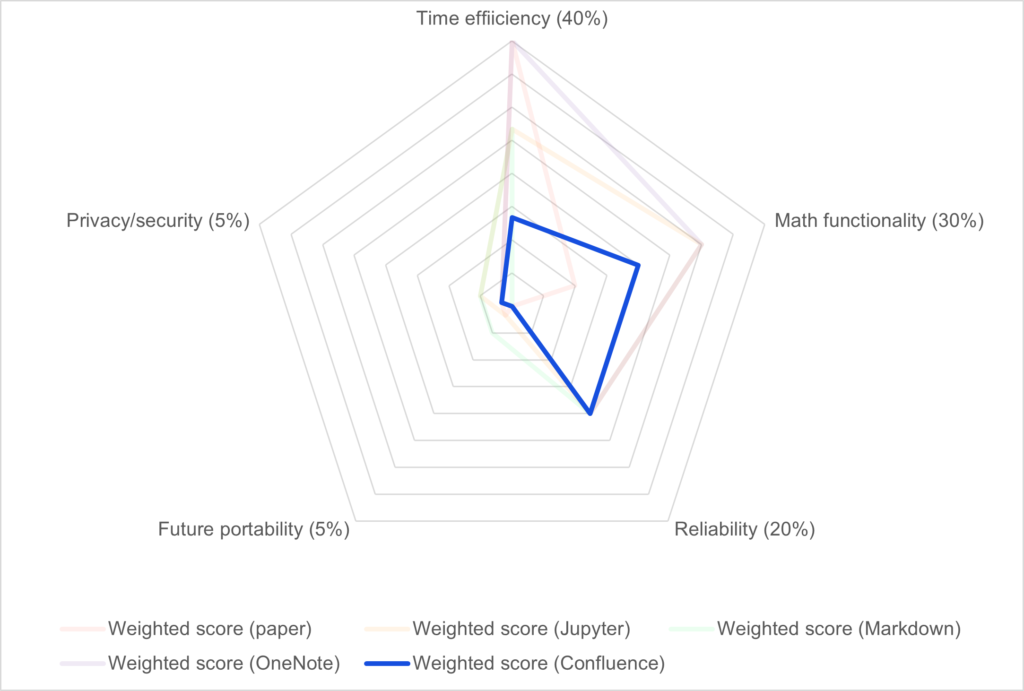
Say hello to vendor lock-in, albeit on a great product. Math functionality depends heavily on what plugins you’re using. Depending on how your firm set it up (cloud / self hosted), signing in could be complex.
Time efficiency: bad
Math functionality: good
Reliability: very good
Future portability: very bad
Privacy/security: bad
Markdown files: 56%
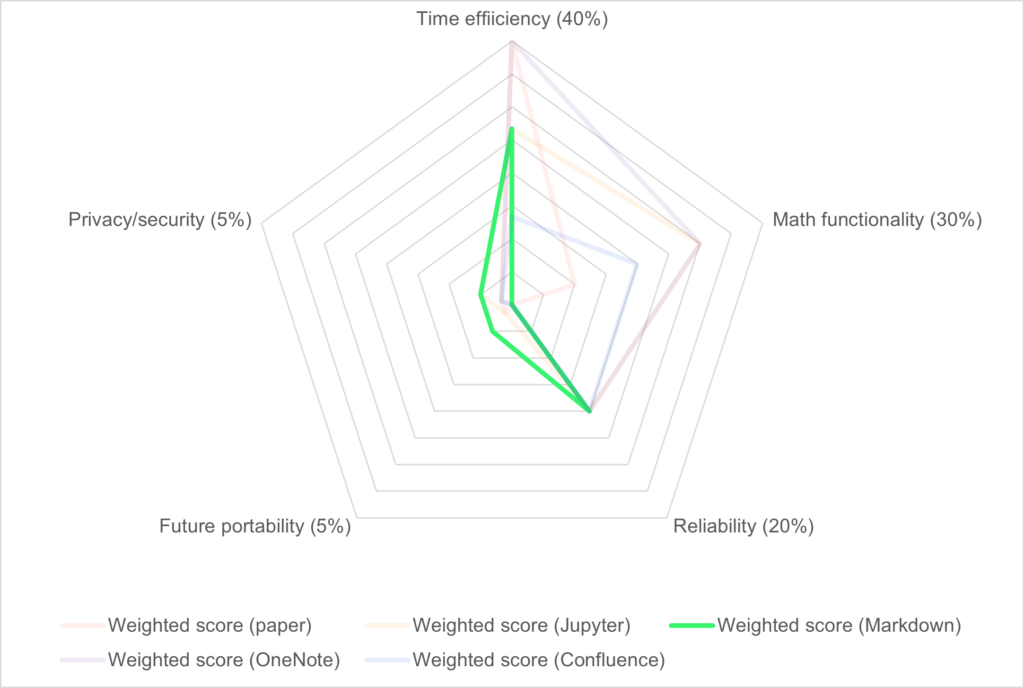
The lack of interactive math abilities is a significant disappointment, but the generic nature of markdown files leads to excellent portability and reliability.
Time efficiency: good
Math functionality: very bad
Reliability: very good
Future portability: very good
Privacy/security: very good
Jupyter notebooks: 83%
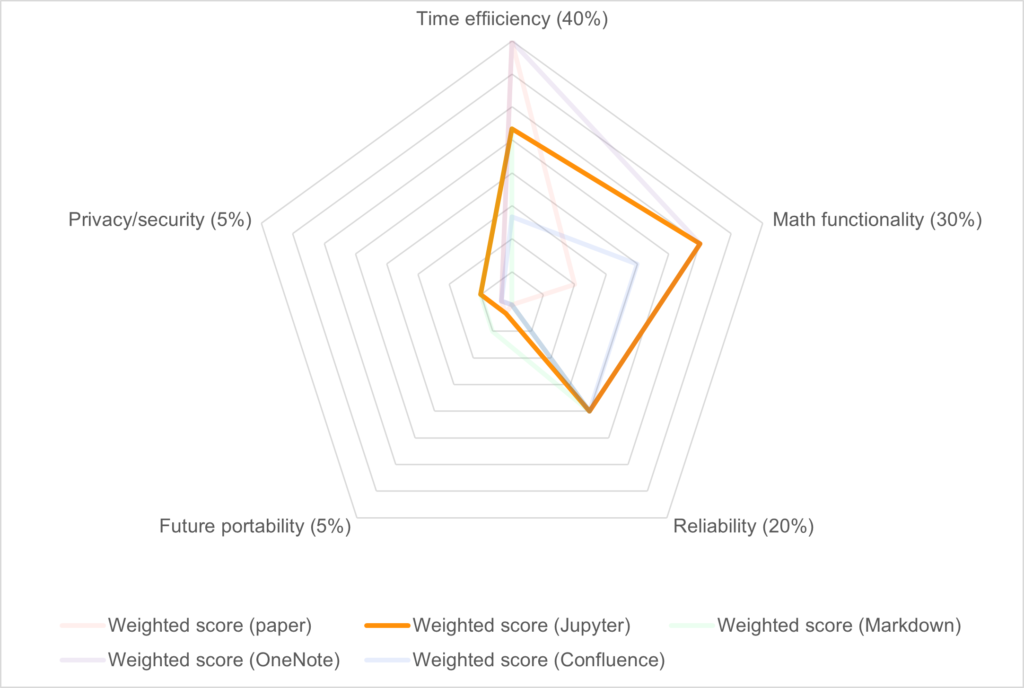
The quant’s solution and a great all-rounder, especially if you don’t want your data on the cloud. Markdown files can be saved in Jupyter too, and blended with interactive Python. Logging into work’s VPN to get access to the server is a time waster however, and .ipynb files aren’t portable to another platform.
Time efficiency: good
Math functionality: very good
Reliability: very good
Future portability: bad
Privacy/security: very good
OneNote: 91%
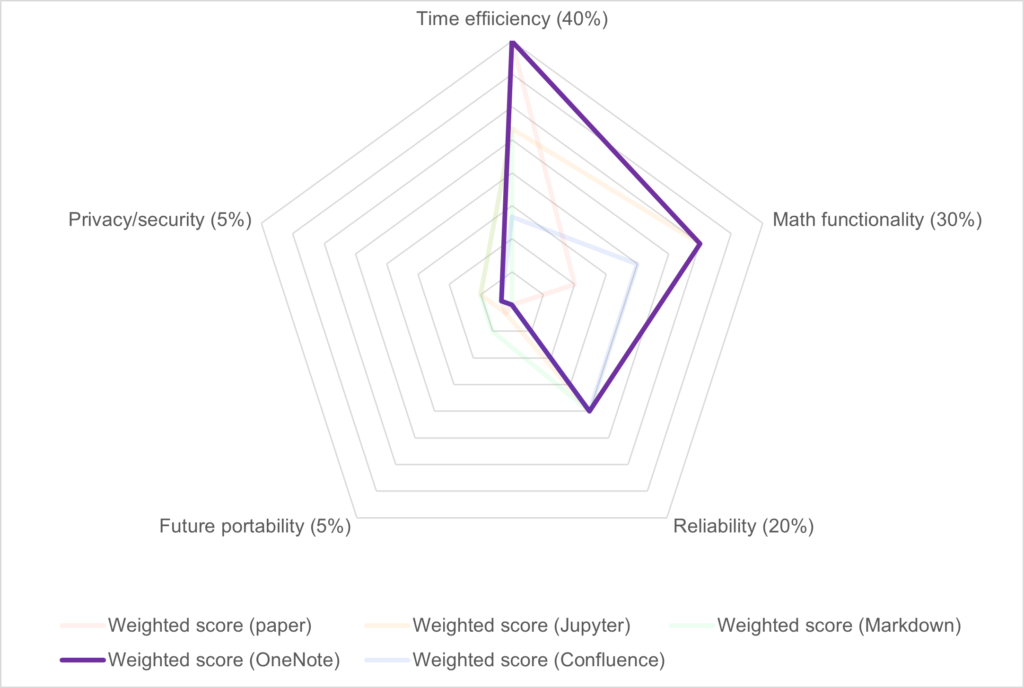
A clear winner. Most work devices (or BYOD firms) will have OneNote as standard, so no time is wasted logging into VPNs/LANs. With Excel integration, OneNote scores well for math. Cloud means you don’t need to worry about data integrity, but bear in mind it is likely Microsoft is training models like GPT on your data. With an iPad + Apple Pencil, the UX is great.
Time efficiency: very good
Math functionality: very good
Reliability: very good
Future portability: very bad
Privacy/security: bad
