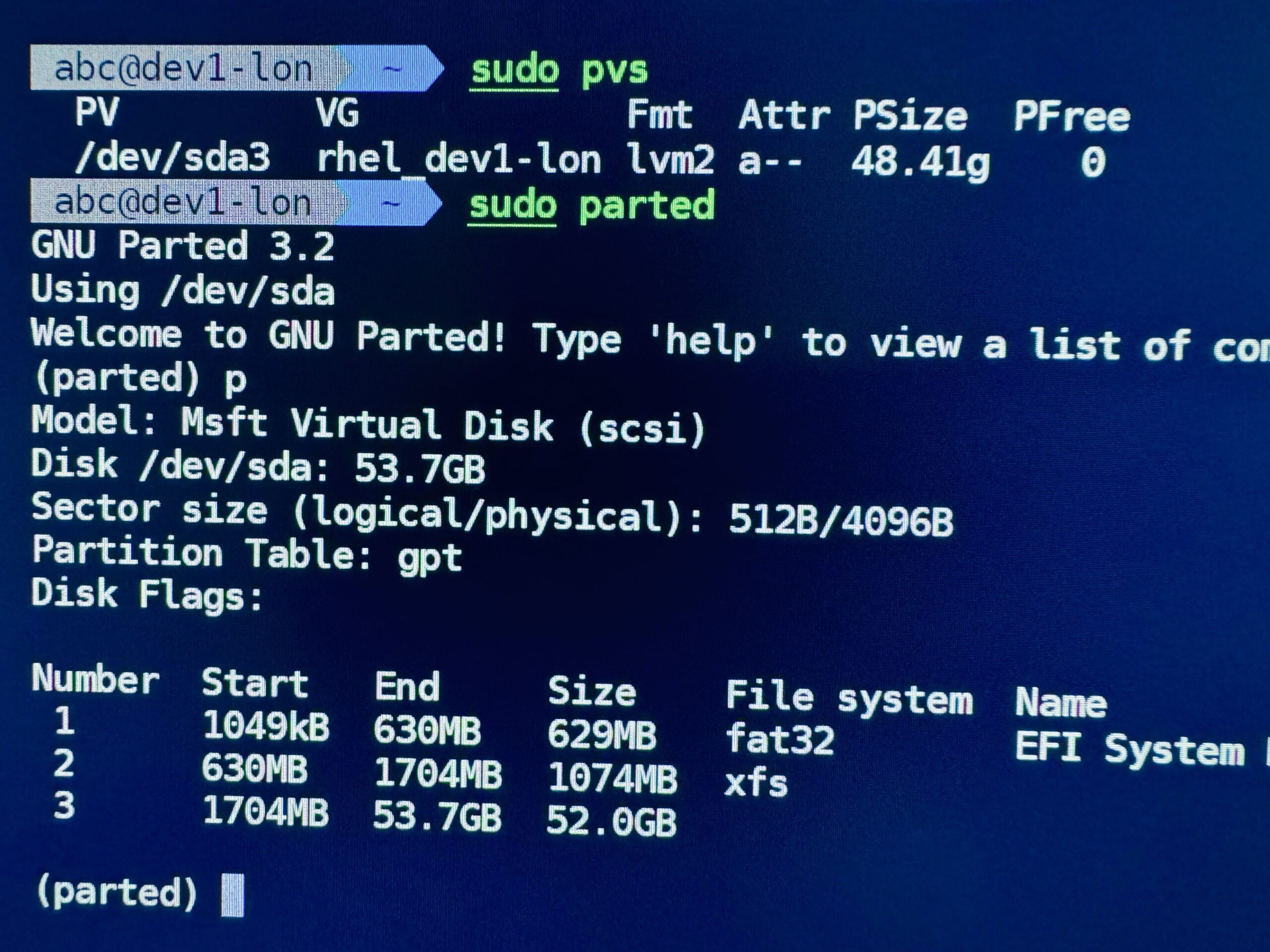Step 1: expand the virtual disk
In Hyper-V, VMWare or whatever hypervisor you use.
Step 2: rescan the block device
Note: You should be root for the rest of this tutorial.
echo 1 > /sys/block/sda/device/rescanStep 3: parted
Run
parted /dev/sdaand choose
p(for print) and then:
FixResize the partition (e.g. for sda3, type 3)
resizepart 3 100%Quit parted:
quitpvresize
“pv” means PhysicalVolume. Expand it to 100% (no parameters means max available):
pvresize /dev/sda3lvextend
Find out what your root partition is:
sudo lvdisplay -C -o "lv_path" | grep rootNow expand the LogicalVolume and the filesystem. The -r flag just means resizefs.
lvextend -l +100%FREE -r /dev/rhel_web2-lon/rootVerification
Check if your changes worked:
df -hThanks
Credit to TobiasJ on AskUbuntu for a solid original answer (here) which has helped me many times in the past. This post is slightly adapted for RedHat specifically but very little is different for most other distros, as long as you’re using LVM.